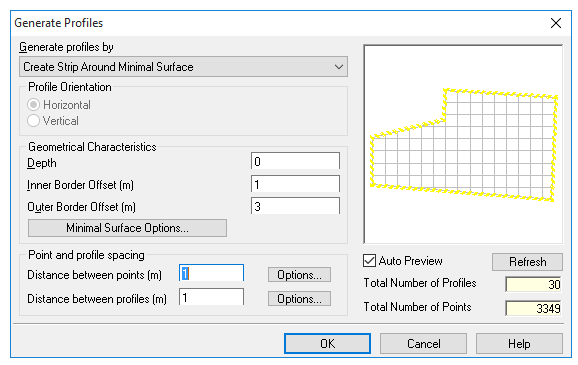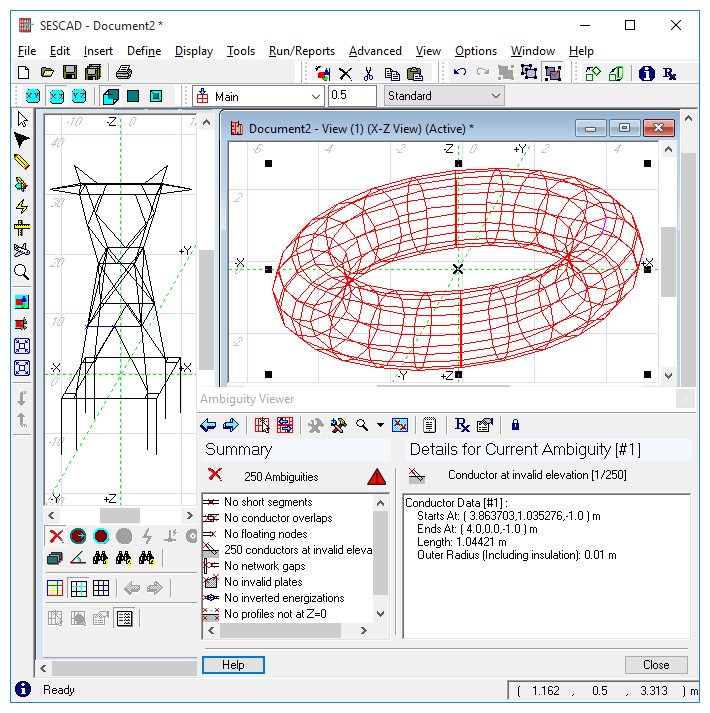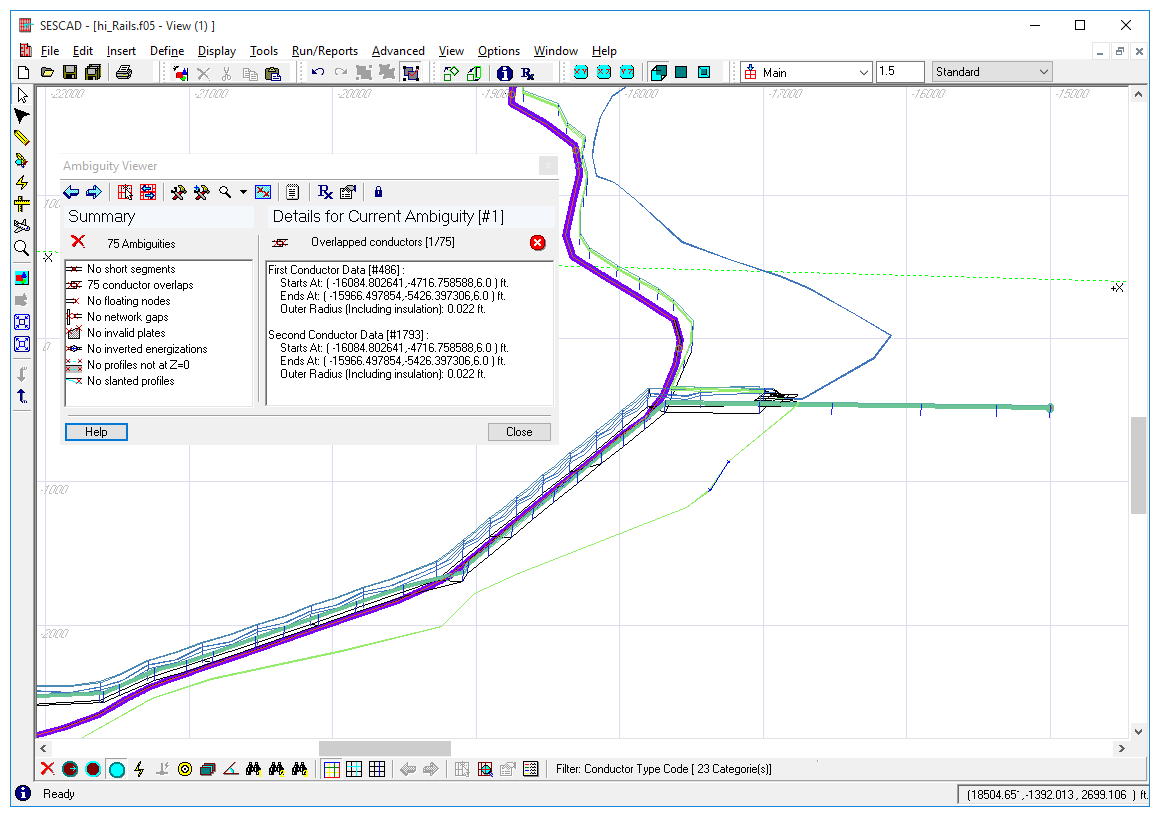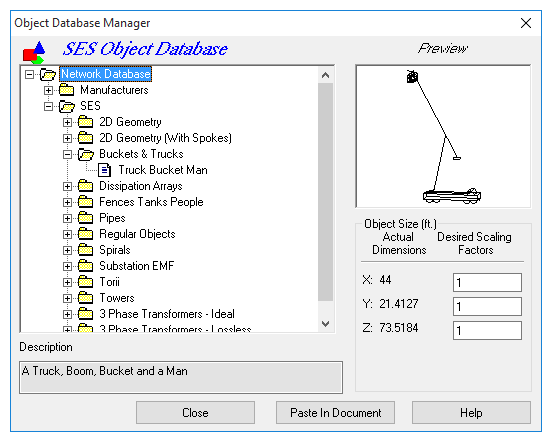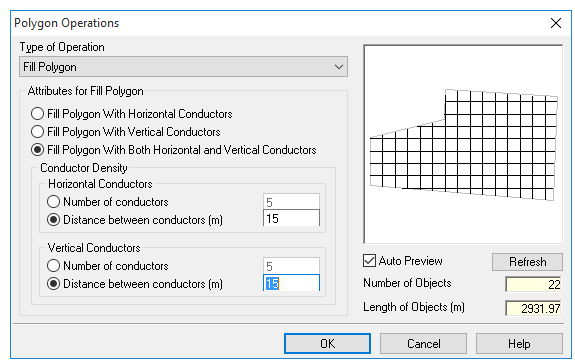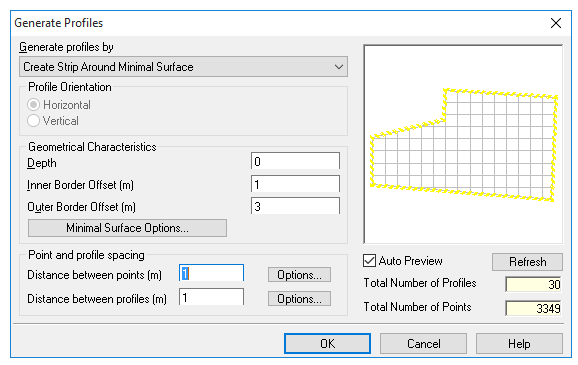SESCAD is an object-based graphical environment used to develop arbitrary networks of conductors, plates, cables, fence posts, and various devices.
View or edit three-dimensional networks of conductors, plates, cables and pipe-type cables, Gas Insulated Substations and Lines (GIS and GIL), transformers, lumped parameters (resistors, inductors and capacitors) and voltage, current and GPR sources for grounding, AC interference, and lightning or transient studies.
Everything You Need
Specify all objects required for analysis
-
Conductors and coaxial cables
-
Multi-core and pipe-type cables
-
GIS, GIL
-
Metallic plates
-
Transformers
-
Lumped parameters
-
Energized sources (voltage, current or GPR)
Create high-level aboveground or buried objects in simple dialogs
-
Detailed grounding grids
-
Transmission towers
-
Complete, multi-circuit transmission lines
Use a wide variety of tools to build more complicated objects from simple ones
-
Fill a polygon with a mesh
-
Combine objects into one or several continuous paths
Data Reuse
Import data from other formats
-
Import data from DXF and AutoCAD files
-
Exchange data between equipotential grounding studies and high-frequency studies
-
Export data back to DXF or AutoCAD files
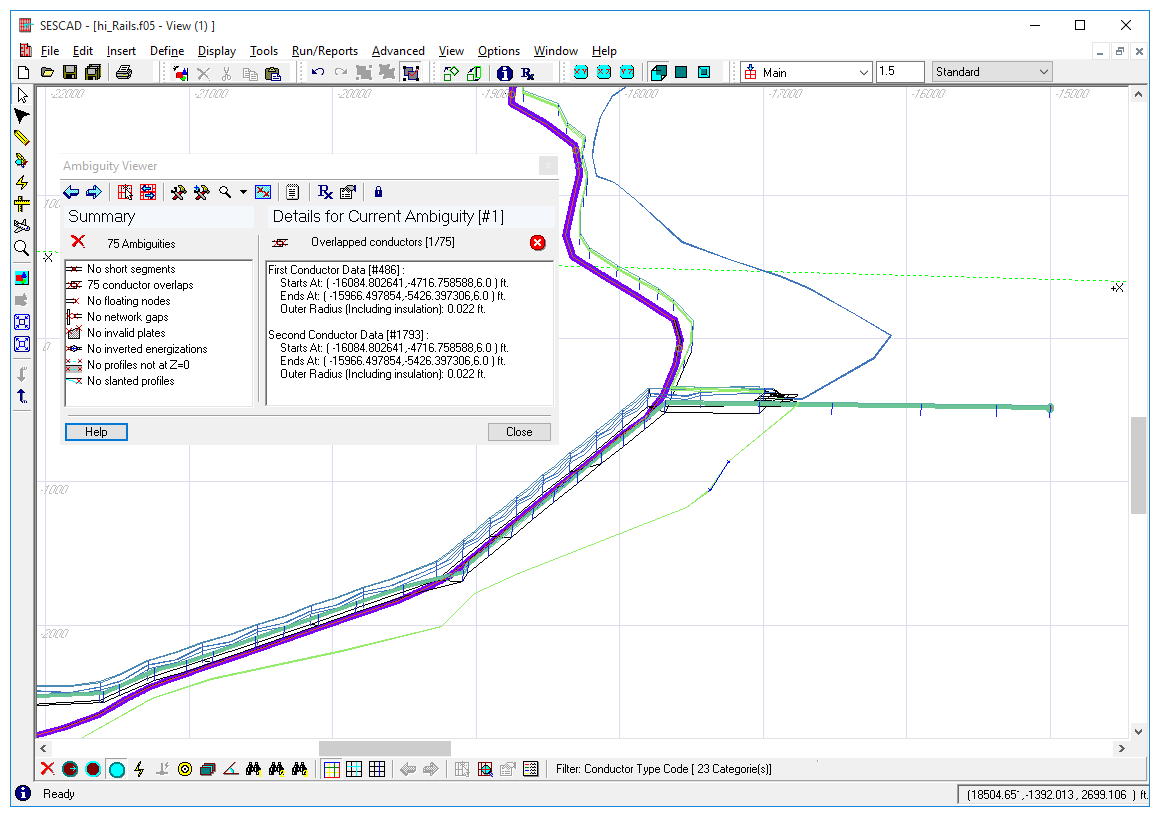
Use data from object database
-
Use data from a comprehensive, built-in object database
-
Add your own objects to the database
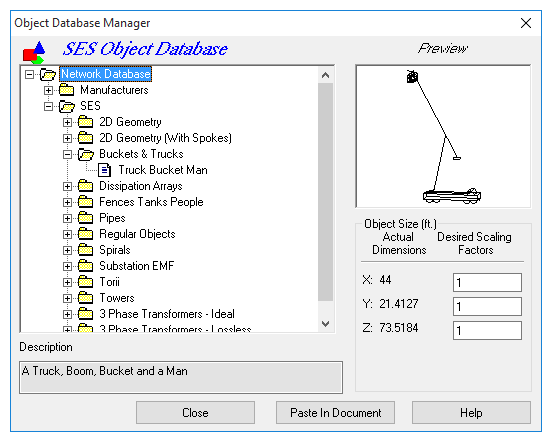
Visualization and Graphical Editing
Interact with objects graphically
-
Select and move objects graphically
-
Group and replicate objects
-
Rotate and scale objects
-
Use
Auto-Snap
to ensure the accuracy of graphical operations
-
A configurable number of
Undo
levels
Visualize your data in many different ways
-
Zoom on your drawing by a factor of a million or more
-
Maintain several distinct, synchronized views of the same drawing
-
Display conductors in different colors based on their characteristics, to help identify them
-
Add background pictures to help identify elements of the network
-
Get detailed information on selected objects using the
Quick-Info
tool and the
Measurements
tool
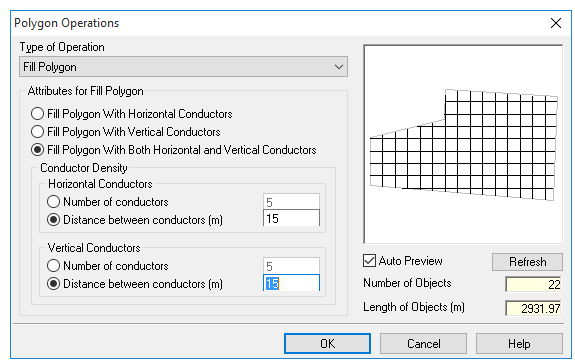
Data Validation and Reports
Validate the data as you go
-
Consult the
Ambiguity Viewer
to quickly identify potential issues with your input data. This tool is updated in the background and can repair problems automatically.
-
Use the
Detect Connected Components
tool to check if the network conductors are properly connected
-
Use the
Power Tools
to repair bad connections or other problems in the network
Run the case and generate reports
-
Create a Bill of Materials report from the data specified in a drawing
-
Run the engineering program directly from within the SESCAD environment
-
Start one of several SES output processing programs to visualize the results directly from within SESCAD